WinHEC 2005 - Keynote and Day 1
by Derek Wilson & Jarred Walton on April 26, 2005 4:00 AM EST- Posted in
- Trade Shows
The Benefits of XP-64
The ability to address more memory isn't the only change with XP-64. It may be the most immediately noticeable change, but there are other reasons for the switch. So what sorts of benefits will you see by the transition to XP-64? The following slide was provided as an outline of improvements.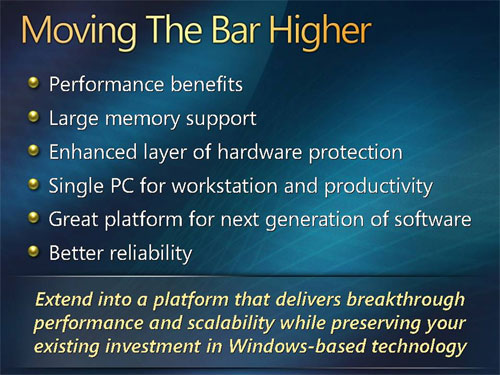
We've already discussed the larger memory support, but other performance improvements are still present. X86-64 (which we'll use as the generic term to encompass both AMD64 and EM64T) doubled the number of registers from eight in the 32-bit world to sixteen in the 64-bit world. Depending on the application, the additional registers could help a little or a lot. Anand is still working on benchmarks, and the change in OS has brought quite a few difficulties for our benchmarking setup, but chats with a few vendors suggest that the additional registers should bring on average somewhere around a 7% performance boost. Again, that's just a guess, but it's important to remember that hardware designers and compilers have been working around the idiosyncrasies of the x86 architecture for several decades now, and with techniques such as register renaming, additional registers aren't going to bring massive performance boosts in most scenarios.
Several of the bullets in the slide are essentially just filler material; we've heard many times about how the latest OS provides better productivity, a great platform for new software, and improved reliability. Sometimes we see those features, sometimes we don't; only time will tell. The enhanced layer of hardware protection is actually present, via the XD/NX (execute disable/no execute) bit that Intel and AMD provide in their latest processors. How successful that feature becomes - it's already enabled in XP SP2 - is still up for debate, however.
At this point in the keynote, Microsoft began to give some specific examples of the performance benefits that were possible with the shift to 64-bits. We remain somewhat skeptical in some instances, but there are definitely areas that stand to benefit. The first demonstration was of NewTek's LightWave 3D rendering software, comparing the 32-bit and 64-bit versions. We tried to take some shots, although they are blurry and dark at best.
 |
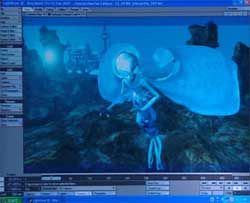 |
The presenter, Jay Kenny, gave some example interactions and suggested that model complexities could be increased substantially with the 64-bit version. He stated that certain complex scenes that would have required 100 passes in the 32-bit version could be done in as few as 7 passes in the 64-bit version, although it appears that each pass took longer in the 64-bit version as the average speedup was claimed as around 3X. Another example given was the ability to work in more completely rendered environments rather than flat shading models, although we're not entirely sure what constraints prohibited the 32-bit version from using textures.
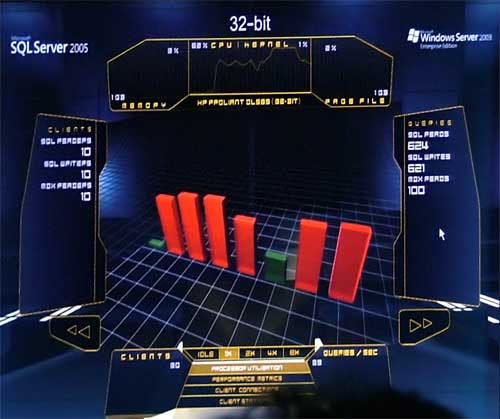

The next example given was of SQL Server 2005, once again running 32-bit and 64-bit versions on the respective OSes. The hardware was supposedly identical, but as you can see in the slides, the 32-bit system reports 1 GB RAM and Page File sizes while the 64-bit system reports 2 GB RAM and Page File sizes. Our impression was that there were some smoke and mirrors present, but we would still expect a large database to have substantial performance benefits by running in a 64-bit world. The demonstration showed CPU usage spiking to 100% rather rapidly in the 32-bit world, while the 64-bit world was able to handle 5X as many clients at a lower total CPU usage.

After the demonstrations, we were shown the above list of current 64-bit solutions being offered by Microsoft, as well as their plans moving forward. Not surprisingly, all of the solutions MS is focusing on are related to the server environment. MS is more dependent on 3rd party support for the desktop applications that can benefit from 64-bits, and now that XP-64 is officially released, we should see these products begin to show up at retail.










36 Comments
View All Comments
nastyemu25 - Tuesday, April 26, 2005 - link
uh, "readily available"Viditor - Tuesday, April 26, 2005 - link
A quick note:"and with the largest readily available DIMMs currently coming in at 2 GB in size"
I believe that Samsung, AMD and MSoft were showing 4GB Registered Dimms at the show...
http://home.businesswire.com/portal/site/google/in...
Shinei - Tuesday, April 26, 2005 - link
What makes Microsoft think they know how to use video card memory better than the hardware creators and their respective driver teams? If their memory management in Windows XP is any indication, I imagine everyone will need 1536MB video cards just to play Half-Life 1... And no, that's not a typo.AtaStrumf - Tuesday, April 26, 2005 - link
he, he, HEC = JOKE in my languageThere's your explanation Kristopher ;-)
KristopherKubicki - Tuesday, April 26, 2005 - link
Who wrote those MS slides!Page 1 "An" Historical... ????
Page 6 "Compute" Cluster Edition....
Usually its bad to get the slides wrong on Day 1 of your own event!
Kristopher
Icehawk - Tuesday, April 26, 2005 - link
I'm up too early!