Computex 2005 Early Bird Coverage: NVIDIA's G70, Athlon 64 BTX and more
by Anand Lal Shimpi on May 30, 2005 8:53 AM EST- Posted in
- Trade Shows
Gigabyte Brings Solid State Storage to the Mainstream
In an effort to differentiate themselves from other motherboard manufacturers, Gigabyte has introduced a number of interesting add-ons for their motherboards, the most interesting of which is their $50 RAMDISK PCI card.
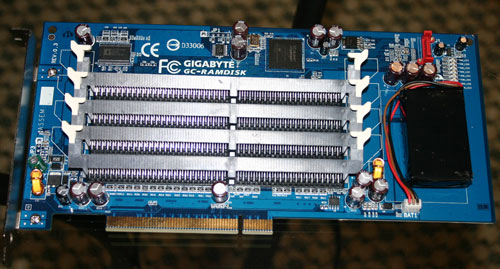
The card is a regular 32-bit PCI card that features four standard DIMM slots on board. The card also features a custom Gigabyte FPGA that is programmed to act as a SATA to DDR translator, which convinces the SATA controller you connect the card to that the memory you have on that card is no different than a regular SATA HDD. As long as you have memory on the card, the card will be available at POST as an actual SATA drive, with no additional drivers necessary.
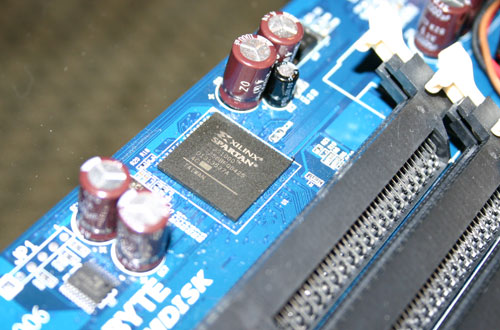
The Custom Gigabyte FPGA
The card is powered via the PCI slot, but RAM is volatile and thus if no power is provided to the card then all of the data is lost. In order to make this solution more realistic for real-world usage, Gigabyte outfitted the card with a rechargeable battery pack that can keep the memory powered and data intact for up to 16 hours with no power. After that 16 hours is up, your data is lost, but as soon as you apply power to the card again the battery pack will begin to recharge.
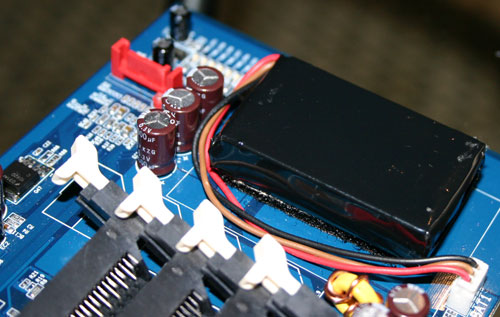
The Battery Pack and SATA connector. You connect a SATA cable from this port to the SATA controller on your motherboard and the RAMDISK will be treated as a hard drive.
Given that the card offers no real backup other than the battery it’s not really suitable for extremely sensitive data, but it works well if your system is on all the time. Obviously the biggest benefit of using DDR memory as storage is that all accesses occur in nanoseconds, not milliseconds and is thus much faster at random accesses than regular hard drives. Transfer rates are also improved, but you're limited by the bandwidth of the SATA interface so DDR200 memory is the fastest that is supported.
It is an interesting step for Gigabyte, and we’d like to see how the technology evolves over time.










80 Comments
View All Comments
ravedave - Tuesday, May 31, 2005 - link
Anand,Benchies, we need benchies and lots of them on the RAM drive. AFAIK there haven't been any good reviews on any RAM drives. I am sure it would pull in some sweet traffic....
Things to try
1) Games (level load times)
2) web browsing (cache on ramdrive)
3) OS (page file, entire install)
4) multi media (scratch file...)
Viditor - Tuesday, May 31, 2005 - link
That Ramdisk is VERY intriguing...Total cost looks to be ~$270 for a 4GB drive ($50 + 4 1024MB PC2100 sticks) and ~$150 for a 2GB drive...
It might even be cheaper if you bought some used low-speed Ram on Ebay!
Brian23 - Tuesday, May 31, 2005 - link
#57, I don't see why they couldn't make a PCIe solid state card that was bootable. bios will already recognize and boot to hard drives on a PCI controller card. A manufacturer could make a PCIe card that was both a IDE controller and a IDE to DDR controller. That way there would be no extra cables or reliance on a seprate IDE controller. Plus there would be all the bandwidth of a PCIe bus for data transfere. (If they do that, I would still want a conector for an external power supply though.)Googer - Monday, May 30, 2005 - link
#21 Raid 0 with 2, 3, or 4 of these cards would be awesome! Add PCI express x4 so for extra bandwith and keep the sata just so it can be bootable. Once windows starts and loads drivers the SATA Conncetor can take it's break or work in tandem with PCI-E.Zebo - Monday, May 30, 2005 - link
everything there is retared cept for that DFI ATI board.justly - Monday, May 30, 2005 - link
Anand, thanks for the reply, and I will be looking forward to the piece you mentioned.I do understand that SiS (along with other brand chipsets) are not marketed twards the "enthusiast" (if by that you mean gamers). However, I still see little information as to why they are so inadequate, and that is the information I would like to find out instead of just hearing these comments that appear to be indirect slander of a chipset because they are not utilized in high end motherboards and marketed directly at gamers.
Even in the article you linked to (I briefly looked over it as I have read it before) I saw no mention of driver problems (as you hinted twards) and the performance indicates that it competes very well. You say "it is really tough to beat the high end chipset makers right now" but look at the review you referenced to on your own site and you can see that the SiS chipset did just that on more than one benchmark. In fact it only lost to all of the 4 nForce based motherboards twice, but it beat ALL the nForce based motherboards 3 times, the rest of the time it placed between. Given that this review shows SiS as realitively equal in performance when compared to Nvidia, I ask again what are the problems with SiS that make the term "stuck with SiS" more appropriate than something like "limited to SiS"?
Just as a reminder my complaint is that these comments get directed at the chipset not the motherboard. If all nForce chipsets where relegated to ultra low end solutions by motherboard manufacturers that wouldn't make nForce a bad chipset ... would it?
Brian23 - Monday, May 30, 2005 - link
I didn't mean cut the wires to the battery. I meant to take a razor blade and cut the traces on the PCB to the PCI connector and then solder wires to the traces and run them to an external wall cube. It could work, but it would mean damaging the card.I've got plenty of PCI sockets laying around on old AT motherboards. I'm going to take one off and solder a power adapter to the apropriate pins. That way I can power the ramdisk all the time without modifying it.
jiulemoigt - Monday, May 30, 2005 - link
an eight gb swap file that accesses at the speed of memory is fast. the limiting factor would be the sata connector, which means you may notice it swapping but nothing even close to a disk find on a mechinal drive. You could even get away with the worst latency ramm {random access memory modules} out there as they would already be waiting on the sata controller. What would be better would be a native interface on the PCI-e 1x channel. Oh an giga byte could not make an always power pci unless they change how the PSU is turned on and off as power goes through the cpu on the 12volt line they might be able to use one of their raiser cards there is a reason mobos don't leave the traces powered. The person who mentioned cutting the three lines to the batter and simply powered them has a good idea but you might want to find out what the draw is first so that when you hook it out you don't fry the whole mobo :)unhaiduc - Monday, May 30, 2005 - link
this might be the dumbest idea ever.. but here goes:what if... you get a 2nd case with a motherboard that has 6 pci slots, stick in a 200w powersupply and hook up this 2nd case through a ups
now, get 6 of these pci cards, hook them all up with 4gb of ram.. 6cards x 4gb = 24GB total space
now, to make this all feasible, u'd have to have this second case right next to ur 'main' case so that the sata cables would reach into the main case's motherboard (an nforce4 board has 8 sata's)
of course without a cpu in ur 2nd case, it wouldn't even post.. but the motherboard is powered and so are the 6 pci slots, and a 200w powersupply should last at least an hour even on a cheap ups
you are ofcourse limited by the 150Mb sata, but isnt the raid on the nforce4 chip directly connected to the rest of the chip/system? therefore you could get 4x150= 600Mb/s out a 4disk raid (i dont think u can span across both raid chips of a dfi board)
for the 2nd motherboard, i think even an old 486 mobo should work.. no?
just an idea that popped into my head.. what do u guys think?
Brian23 - Monday, May 30, 2005 - link
I bet it wouldn't be hard to cut the PCI traces on the ramdisk card and use an external wall cube to power it. Or better yet, take a PCI connector off an old mobo and wire it up to an external wall cube.