Computex 2005 Early Bird Coverage: NVIDIA's G70, Athlon 64 BTX and more
by Anand Lal Shimpi on May 30, 2005 8:53 AM EST- Posted in
- Trade Shows
Gigabyte Brings Solid State Storage to the Mainstream
In an effort to differentiate themselves from other motherboard manufacturers, Gigabyte has introduced a number of interesting add-ons for their motherboards, the most interesting of which is their $50 RAMDISK PCI card.
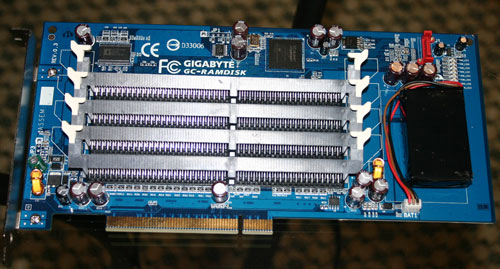
The card is a regular 32-bit PCI card that features four standard DIMM slots on board. The card also features a custom Gigabyte FPGA that is programmed to act as a SATA to DDR translator, which convinces the SATA controller you connect the card to that the memory you have on that card is no different than a regular SATA HDD. As long as you have memory on the card, the card will be available at POST as an actual SATA drive, with no additional drivers necessary.
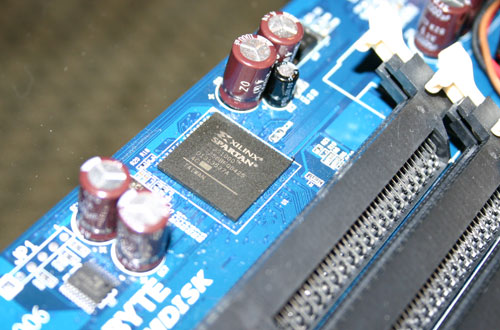
The Custom Gigabyte FPGA
The card is powered via the PCI slot, but RAM is volatile and thus if no power is provided to the card then all of the data is lost. In order to make this solution more realistic for real-world usage, Gigabyte outfitted the card with a rechargeable battery pack that can keep the memory powered and data intact for up to 16 hours with no power. After that 16 hours is up, your data is lost, but as soon as you apply power to the card again the battery pack will begin to recharge.
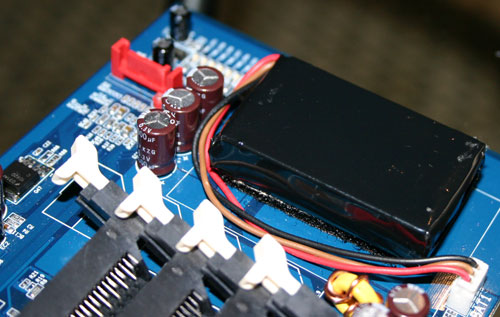
The Battery Pack and SATA connector. You connect a SATA cable from this port to the SATA controller on your motherboard and the RAMDISK will be treated as a hard drive.
Given that the card offers no real backup other than the battery it’s not really suitable for extremely sensitive data, but it works well if your system is on all the time. Obviously the biggest benefit of using DDR memory as storage is that all accesses occur in nanoseconds, not milliseconds and is thus much faster at random accesses than regular hard drives. Transfer rates are also improved, but you're limited by the bandwidth of the SATA interface so DDR200 memory is the fastest that is supported.
It is an interesting step for Gigabyte, and we’d like to see how the technology evolves over time.










80 Comments
View All Comments
justly - Monday, May 30, 2005 - link
I never really understood the use of a riser card to make a motherboard compatibile with other processors. Well I guess it could be used by review sites to compare processors using the same platform, but other than that what reason would any sane person have for this feature?Anand, I am also curious as how you can still claim that Anandtech has no bias, yet in every Anandtech (or any other sites) articles featuring a SiS chipset, the SiS chipset allways seems to have good showing (please realize I'm talking chipsets not motherboards) yet tou make this comment.
"There are some limitations to the technology; first and foremost, you are stuck with SiS chipsets"
"STUCK WITH SIS CHIPSETS" doesn't that look like bias to you? If you really where unbiased I think you would have worded this differently.
Larso - Monday, May 30, 2005 - link
Very interesting that solid state. I wonder if you the standby 5V line from the powersupply would have enough juice to keep the memory alive?Adding a rechargeable battery seems like a rather expensive way to fix the problem... And using a programmable FPGA for controller? What is this, still a prototype??
mlittl3 - Monday, May 30, 2005 - link
Yes #20, #27 is right.Read the article a little closer. The PCI slot ONLY provides power. All transfers go through the SATA connector in the upper right of the PCB to your motherboard SATA connector. That will be 150MB/s. The PC recognizes the drive as a SATA drive on startup.
I wonder if they will come out with a SATA II 300MB/s version. That would rock even more. MORE DROOL!
MDme - Monday, May 30, 2005 - link
#20it is not limited by the PCI bus since the transfers actually occur over the SATA controller of the mobo.
i think though that it is just SATA 1 so that would limit it to 150mb/s (if it were SATA II then that would be 300mb/s.
Avalon - Monday, May 30, 2005 - link
That ECS board is very cool. I don't understand the hoopla over the solid state ram drives, though.Dubb - Monday, May 30, 2005 - link
I wonder if you could setup one of those cards as a second OS installation, and have it sync'ed with one on a HD - point being that you could boot to the HD if the ramdrive wasn't available/wiped after 16 hours.I'm going to have to wait for reviews + stories of people using the card, but I very well could end up using 2-3 of these things depending on how well they work. the productivity increase would probably be worth whatever they cost.
DDR max? can you even buy that anymore? what about 2gb modules? hmmm.
Brian23 - Monday, May 30, 2005 - link
I will be the first one to own one of these ram-drive cards.Googer - Monday, May 30, 2005 - link
I love the concept here, but for the amount of money that I would end up spending here I would rather have a couple of 74gb SCSI drives.The one advantage that this card has over installing extra ram on your system is that data stored on this card is bootable and does not have to be dependant on a HDD. Where as adding ram to your PC the data will be gone as soon as you shut down your PC. Also Windows does not treat ram the same way it treats a HDD, but I know there is software that can take care of that.
semo - Monday, May 30, 2005 - link
goddamn #21 and all the rest. stop it. i'm running out of drool heredavecason - Monday, May 30, 2005 - link
#17 has a good point, you can use a solid-state drive for all kinds of things. In addition to a great swap file:1. Website Hosting: You could store your websites on the fast solid-state disk to improve delivery performance.
2. Database: You could put your database files (logs or data) on the solid state disk to improve request times. You could probably even use a file-based database like Access or FoxPro with some efficiency.
3. Video editing: half the time you spend doing this work is waiting for data to be read from or written back to the hard drive.
4. Dumb Terminals: you could set up a simple BART PE boot image on the solid-state disk to allow a client workstation to boot quickly and access a mainframe, web application, or Terminal Server. They would be expensive but fast. Any data loss could be recovered by simply booting to a CD to reinitialize the drive from the CD's contents.
5. If you had a good backup process, you could put your system boot files on it. Imagine how fast you could hibernate your computer to and from one of these solid-state devices.
You could even make a RAID1 or RAID5 mirror out of these things for some redundancy if you had enough slots and cash.