The Razer Blade 14 (2023) Laptop Review: Ryzen 9 7940HS Tested With GeForce RTX 4070 Graphics
by Gavin Bonshor on June 20, 2023 11:00 AM ESTRazer Blade 14 (2023): Graphics Performance
Technically speaking, the Razer Blade 14 (2023) has a high-end mobile graphics chip via the NVIDIA GeForce RTX 4070. Coming with 8 GB of GDDR6 VRAM clocked at an effective clock rate of 2000 MHz, it's not going to entice users and brings questions about VRAM utilization, especially in the latest AAA games. All that aside, mobile graphics chips tend to have trade-offs compared to their desktop counterparts. Given the variances in graphics power, size, form factor, and effective cooling in a small notebook form factor, desktop graphics consistently outperform their smaller notebook counterparts.
This isn't the first time Razer has equipped one of their Blade notebooks with an RTX 4070, as the Blade 15, 16, and 17 variants with Intel processors are available with the RTX 4070, and even the RTX 4080 and the behemoth RTX 4090 graphics. Focusing on the latest Ryzen 7040HS equipped Razer Blade 14, the included RTX 4070 included with our sample has a base GPU core clock speed of 1605 MHz and a boost clock speed of up to 1980 MHz; all of this is within a 140 W total graphics power (TGP) rating.
It is also worth noting that the Razer Blade 14 (2023 with Ryzen 7040HS) has Resizable BAR enabled by default, which boosts general graphics performance compared to those notebooks or systems without it enabled. Offering a substantial boost to memory buffer sizes available to the CPU, enabling it is by no means a bad thing. Still, it's good to highlight that it's enabled by default, and analyzing best-case performance within games, rather than looking to enable it from a baseline point of view.
Razer is known for optimizations of their hardware, especially in the Blade series, as these aren't typical run-of-the-mill notebooks; they are some of the best frames and laptops for gamers and power users out of the box.
This is the first notebook to use our updated test suite for 2023, and the length of time we have had with the Razer Blade 14 sample meant having very little time from receiving the sample and launching this review. As a result of this, we don't have any other laptop data points to compare gaming data to, so for this review, we will be focusing on gaming performance at the native resolution of the 14" IPS 240 Hz panel, which is 2560 x 1600p at an aspect ratio of 16:10.
In the future, we will use a more baseline set of resolutions and settings to judge overall performance on a level playing field. This includes 1920 x 1080p and 2560 x 1400p, although this will depend on the quality of the graphics within the said notebook and, of course, the target market said notebook is designed for. We wouldn't expect a basic laptop with integrated graphics to run Total War Warhammer 3 at 2560 x 1440p at high settings in any usable capacity.
Razer Blade 14 (2023) Gaming Performance at 2560 x 1600p
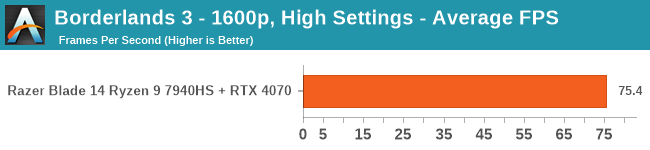
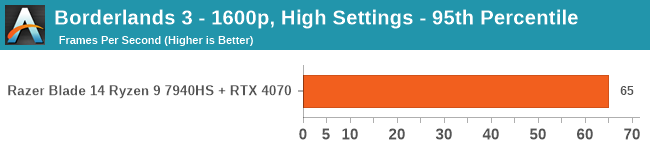
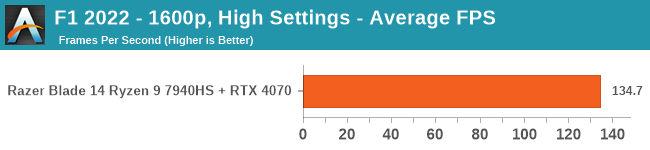
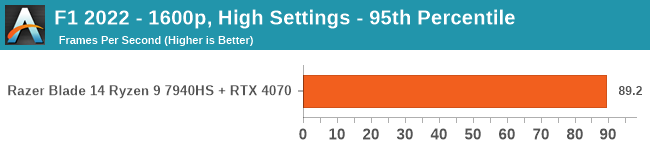
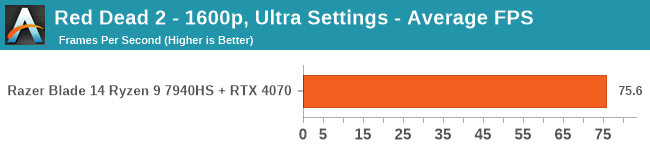
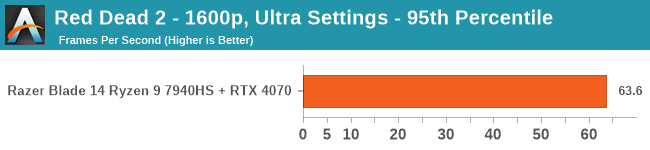
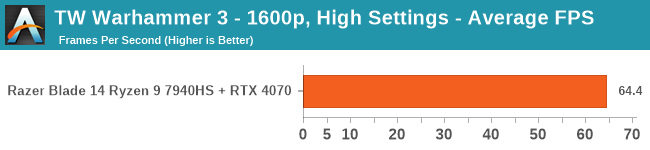
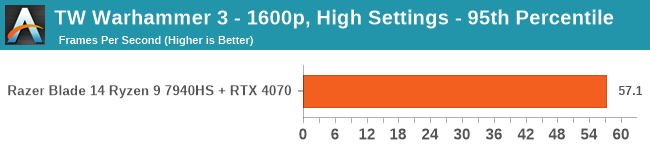
Using the Razer Blade 14's (2023) with the Ryzen 9 7940HS processor and NVIDIA GeForce RTX 4070 (140 W) graphics card at the native resolution of the screen, which is 2560 x 1600p, we opted for high settings across the board.
Given the pedigree of the Razer Blade series, where compromise isn't a consideration due to their high market value and pricing, we believe testing at these settings represents a more realistic and real-world scenario. Of course, with a 240 Hz IPS panel, gaming at relatively decent settings, no AAA title will run at 240 fps to use the quality panel included with the Blade 14. That said, eSports titles such as DOTA 2, League of Legends, CS: GO, and Valorant at more conservative settings should have no problem hitting 240 fps and beyond.
Focusing on the performance at high settings and presets on all of the games tested, only one game, all of the titles we tested managed to hit average frame rates above 60 fps which is considered the minimum playable frame rate. Dialing down the resolution to 1920 x 1200 p and the settings to medium will only increase framerates, and given the potency of the Zen 4 cores, there's a likelihood that some AAA titles will be CPU bottlenecked as opposed to the graphics.
As we get more data points, we'll retest the Blade 14 at 1920 x 1080p and 2560 x 1440p as baselines and add them to this review. That being said, the Razer Blade 14 offers excellent mobile gaming and compute performance. Much of this is due to the IPC and efficiency benefits of the 8C/16T Ryzen 9 7940HS processor and NVIDIA GeForce RTX 4070 graphics card combination.


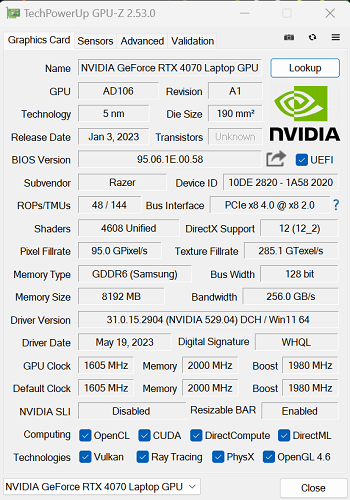








32 Comments
View All Comments
olde94 - Wednesday, June 21, 2023 - link
i'd also add. All those graphs with one bar is just laughable. It would make more sense to combine all in to one graph and have the name of the bar, be what the name of the graph is now, given that it doesn't compare to anything,,,,Anandtech has certainly fallen a lot since back in the old days before about 2015.
Ryan Smith - Wednesday, June 21, 2023 - link
Unfortunately, if we want to test the Phoenix APU any time in the near future, the Blade 14 was a take it or leave it proposition. While I expect it will eventually come to the desktop in some fashion, for now it's a laptop only part. Which means the only way we can review it right now is as part of the laptop.To state the obvious, we don't regularly do laptop reviews these days (budget cuts). So we don't have a large collection of comparison systems to run it against. The best we could do (and what we were really interested in anyhow) is how it compares to AMD's Raphael CPU, so that is what we opted to focus our limited testing time on.
Given infinite time and resources, of course I'd prefer to do much more. But with only a few days to test, we did what we could while still meeting the embargo. The alternative would be not reviewing Phoenix at all, and that's simply not a viable option, especially given how important it is to AMD's product stack over the next few years.
cohed - Tuesday, June 20, 2023 - link
Dave2D made a comparison video between the Razer Blade 14 and Asus Rog Zephyrus G14. The Asus with RTX 4060, similarly specced to the Razer, costs $1600 which is 800$ less than Razer. Just ridiculously overpriced.https://www.youtube.com/watch?v=DEEc65x4SMs
WestPole - Tuesday, June 20, 2023 - link
Similarly spec’ed is the operative phrase. Vendor A similarly spec’ed to vendor B generally has far less variance in performance than often found in pricing.Duwelon - Tuesday, June 20, 2023 - link
Razer makes the cleanest looking PC laptops by far, but ya the prices are bonkers. They could gain a much bigger chunk of the marketshare if they would ditch excessive RGB bs and at least try to compete with Asus/Lenovo on price. Also I'd like to see mid range laptop CPUs like 7845HX paired with a 4090, it would perform just as well as a high end Intel/AMD laptop CPU and have much better battery life.PeachNCream - Thursday, June 22, 2023 - link
The CPU accounts for a relatively small amount of power budget when compared to a 4090 so I don't believe battery life improvements would be "much better" as you have implied.lemurbutton - Wednesday, June 21, 2023 - link
That's because Razer is trying to be like Apple, but without Apple Silicon. Razer uses a metal enclosure, it's thinner like Macs which requires more expensive parts and more engineering. Whenever PC makers try to make something like the Macbook, it results in prices at or more expensive than Macs because they can't mass manufacture like Apple can.anshu87 - Tuesday, June 20, 2023 - link
Battery life in tests by Tom's and Hothardware ranged from 7.5-8.5 hours.StevoLincolnite - Wednesday, June 21, 2023 - link
Comparing notebook against desktops is fine.But to omit any like-for-like testing? Wow;.
GreenReaper - Wednesday, June 21, 2023 - link
I imagine they didn't have any systems like it to test it against, not being known as a laptop reviewer and not having the budget to just buy them (which is pretty sad, come on Future Plc).