The Razer Blade 14 (2023) Laptop Review: Ryzen 9 7940HS Tested With GeForce RTX 4070 Graphics
by Gavin Bonshor on June 20, 2023 11:00 AM ESTRazer Blade 14 (2023): Graphics Performance
Technically speaking, the Razer Blade 14 (2023) has a high-end mobile graphics chip via the NVIDIA GeForce RTX 4070. Coming with 8 GB of GDDR6 VRAM clocked at an effective clock rate of 2000 MHz, it's not going to entice users and brings questions about VRAM utilization, especially in the latest AAA games. All that aside, mobile graphics chips tend to have trade-offs compared to their desktop counterparts. Given the variances in graphics power, size, form factor, and effective cooling in a small notebook form factor, desktop graphics consistently outperform their smaller notebook counterparts.
This isn't the first time Razer has equipped one of their Blade notebooks with an RTX 4070, as the Blade 15, 16, and 17 variants with Intel processors are available with the RTX 4070, and even the RTX 4080 and the behemoth RTX 4090 graphics. Focusing on the latest Ryzen 7040HS equipped Razer Blade 14, the included RTX 4070 included with our sample has a base GPU core clock speed of 1605 MHz and a boost clock speed of up to 1980 MHz; all of this is within a 140 W total graphics power (TGP) rating.
It is also worth noting that the Razer Blade 14 (2023 with Ryzen 7040HS) has Resizable BAR enabled by default, which boosts general graphics performance compared to those notebooks or systems without it enabled. Offering a substantial boost to memory buffer sizes available to the CPU, enabling it is by no means a bad thing. Still, it's good to highlight that it's enabled by default, and analyzing best-case performance within games, rather than looking to enable it from a baseline point of view.
Razer is known for optimizations of their hardware, especially in the Blade series, as these aren't typical run-of-the-mill notebooks; they are some of the best frames and laptops for gamers and power users out of the box.
This is the first notebook to use our updated test suite for 2023, and the length of time we have had with the Razer Blade 14 sample meant having very little time from receiving the sample and launching this review. As a result of this, we don't have any other laptop data points to compare gaming data to, so for this review, we will be focusing on gaming performance at the native resolution of the 14" IPS 240 Hz panel, which is 2560 x 1600p at an aspect ratio of 16:10.
In the future, we will use a more baseline set of resolutions and settings to judge overall performance on a level playing field. This includes 1920 x 1080p and 2560 x 1400p, although this will depend on the quality of the graphics within the said notebook and, of course, the target market said notebook is designed for. We wouldn't expect a basic laptop with integrated graphics to run Total War Warhammer 3 at 2560 x 1440p at high settings in any usable capacity.
Razer Blade 14 (2023) Gaming Performance at 2560 x 1600p
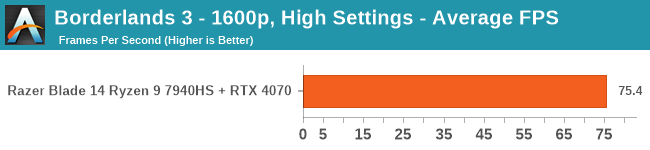
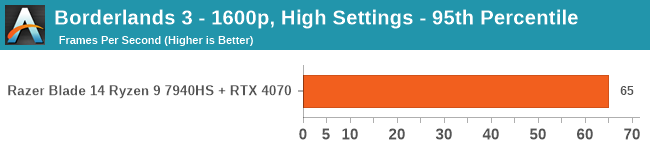
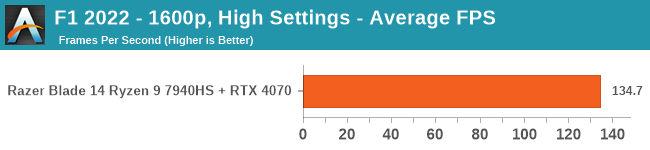
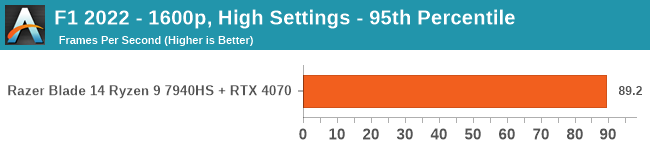
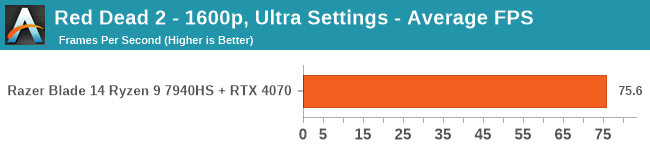
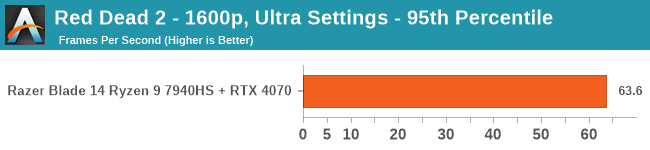
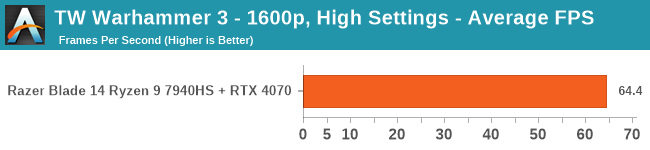
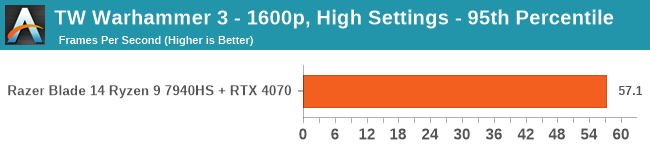
Using the Razer Blade 14's (2023) with the Ryzen 9 7940HS processor and NVIDIA GeForce RTX 4070 (140 W) graphics card at the native resolution of the screen, which is 2560 x 1600p, we opted for high settings across the board.
Given the pedigree of the Razer Blade series, where compromise isn't a consideration due to their high market value and pricing, we believe testing at these settings represents a more realistic and real-world scenario. Of course, with a 240 Hz IPS panel, gaming at relatively decent settings, no AAA title will run at 240 fps to use the quality panel included with the Blade 14. That said, eSports titles such as DOTA 2, League of Legends, CS: GO, and Valorant at more conservative settings should have no problem hitting 240 fps and beyond.
Focusing on the performance at high settings and presets on all of the games tested, only one game, all of the titles we tested managed to hit average frame rates above 60 fps which is considered the minimum playable frame rate. Dialing down the resolution to 1920 x 1200 p and the settings to medium will only increase framerates, and given the potency of the Zen 4 cores, there's a likelihood that some AAA titles will be CPU bottlenecked as opposed to the graphics.
As we get more data points, we'll retest the Blade 14 at 1920 x 1080p and 2560 x 1440p as baselines and add them to this review. That being said, the Razer Blade 14 offers excellent mobile gaming and compute performance. Much of this is due to the IPC and efficiency benefits of the 8C/16T Ryzen 9 7940HS processor and NVIDIA GeForce RTX 4070 graphics card combination.


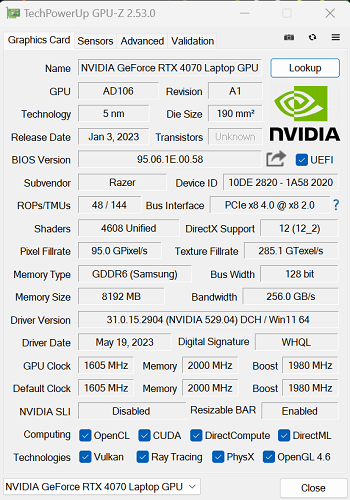








32 Comments
View All Comments
techmar - Wednesday, June 21, 2023 - link
310.7 x 228 x 117.99 mm - really? Is that a 2023 notebook in a shape of cube?peevee - Wednesday, August 23, 2023 - link
It's the box it came in.And 17.99 mm, really? It is 18 mm! Stop supporting their marketing BS. Everything above .4 should be rounded up too.
rUmX - Wednesday, June 21, 2023 - link
Don't mean to add to the criticism already present, but I can't help but why aren't you guys using a proper professional camera to take the pictures? The images are smartphone-low quality and that lowers the quality of the review.Ryan Smith - Thursday, June 22, 2023 - link
You would be surprised by how much of our photography has been with smartphones - and has been for years. We don't have a dedicated photography department, so what we use and when is very situational (especially since smartphone cameras can produce something useful without requiring a bunch of pre and post tweaking).In this case, Gavin was in the middle of a move while putting together this article, so we had to work with what was on-hand.
meacupla - Friday, June 23, 2023 - link
Good looking pictures can be taken with a decent phone camera. It just requires good lighting equipment.timecop1818 - Wednesday, June 21, 2023 - link
If only they'd put a real processor in this and not AMD junk lolbpherbst - Wednesday, June 21, 2023 - link
why can't we just get a laptop with dual fan good cooling with no dgpuPeachNCream - Thursday, June 22, 2023 - link
I'd personally prefer no fans. After using mostly ultra low budget stuff since Bay Trail came out, I find fan noise of any sort rather annoying. I just wish those low end laptops had dual channel RAM, but generally they only have 1 soldered down DIMM.Bruzzone - Friday, June 23, 2023 - link
Ryan and Gavin,The Supermicro footer (banner ad) for Xeon Platinum Scalable at the bottom of the review page, if paid to Anandtech directly by Intel, and in specific instance subsidized (indirect payment) by Intel through Supermicro offsetting Supermicro Intel inventory administrative (sales out) cost reporting to Intel, or said 'cooperative ad subsidy' does violate FTC Docket 9341 consent order at Part IV(A)(1)(7) "conditioning any Benefit to a Customer or End User on that person's agreement to use or purchase Relevant Products".
The fix is to cut in an equivalent AMD Epyc logo weighed against the Intel Logo that would render the infraction moot. There was a similar infraction at HUB recently where in Australia exclusive dealing laws apply that are not associated Docket 9341 or EUCC 37.990 within Australian national sovereignty and that Skytech ad was pulled apparently the fix adding an equal weight AMD Inside Logo was somehow unacceptable.
Explain to Don Clegg the ad needs to be modified presenting Supermicro as other than an Intel exclusive dealer.
Mike Bruzzone
FTC Docket 9341 auditor monitor
Mike Bruzzone
Bruzzone - Friday, June 23, 2023 - link
Ryan and Gavin,I will also note HP was caught up in the reemergence of Intel Inside associated Intel gamer's promotion two years back and HP's response was to cease all processor branded advertising reinforcing the fact that HP personal computers are HP and in this case Omen gaming desktops are HP desktops and not Intel HP Omen desktops. Subsequently you can see how HP's remedy reinforced who is the brand owner / producer in addition to correcting the Part IV (A)(1)(7) violation of the consent agreement. mb