LG 34UM95 Monitor Review
by Chris Heinonen on June 18, 2014 7:00 AM ESTThe On-Screen Display of the LG 34UM95 is controlled using a push-button joystick on the bottom of the display. The OSD itself takes up the full right-third of the display and cannot be moved. This likely isn’t an issue for most people, but if you prefer it to be on a different side or to be semi-transparent you cannot adjust it.
WIth the larger size of the 34UM95 you can better take advantage of the Split-Screen feature. The 1720x1440 resolution will hold 90% of a 1080p image on half of the display (with black borders on the top and bottom). For those who want to watch TV or a movie or play video games on half the display while using the rest for work (or other information), it is very possible to do so. However, in practice this isn’t as flexible as it could be. Video cards do not detect a proper 1720x1440 mode to use for split screen use. Even if you select something close to a 6:5 ratio, like the 4:3 1600x1200 resolution, it only uses up a small section of the screen. So while the feature works, it likely works best using both HDMI inputs, not with an HDMI input and the DisplayPort input.
The included stand with the 34UM95 is clean and sleek but lacks adjustments. You have tilt adjustments available but no height, pivot, or swivel. There are integrated mounting screws for a 100mm VESA mount if you need more flexibility. This is an improvement over the smaller LG 21:9 monitor that lacked mounting holes for a more flexible stand.
As I mentioned in the Thunderbolt discussion there are USB ports on the rear of the 34UM95. There are two USB 2.0 ports and a single USB 3.0 port with a USB 3.0 Type B connector. Why they are not all USB 3.0 I am unsure, but most people don’t have a current need for multiple USB 3.0 connections. That is certain to change in the future so only having one might be a drawback. There is a headphone jack on the rear as well.
During multiple weeks of use, the 34UM95 and it’s wider aspect ratio grew on me. While I have liked the 21:9 monitors in the past for gaming, I usually felt a single 27” display wound up being better for a general purpose display. The extra vertical resolution is far more important than the extra bit of width that those displays offer. With the 34UM95 it now offers that same vertical resolution, but with far more horizontal space for running two applications side-by-side.
As someone that is used to dual display configurations, I find myself working just fine with the single 34UM95. Keeping a web browser up on one side while I work on the other side of the display works well. On a 27” display you often run into the issue where running an application full screen is too wide to be useful, and half the screen can be too narrow. The 34UM95 does a good job of splitting the difference. Running on half the screen with a web browser, word processor, or other application is a very good size. Very few things feel crowded when shrunk down to fit. And if you need to use the full screen, say with a very large spreadsheet, then you easily can.
Having a single monitor that can function as a dual display replacement is useful. If desk space is low, or you have a laptop with a single video output, running dual 27” monitors may not be an option. In this case the LG 34UM95 proves to be very useful. I have been using as a single display and have not felt the need to hook another one up. The largest downside has been games that don’t support 21:9 aspect ratios and have pillarboxing on the sides.
Of course, it also would be good if the display can out-perform a pair of 27” monitors on the bench test. The smaller 21:9 displays have done well so far, but things might change once the vertical size is the same as a 27” display.


_thumb.jpg)
_thumb.jpg)
_thumb.jpg)
_thumb.jpg)
_thumb.jpg)
_thumb.jpg)
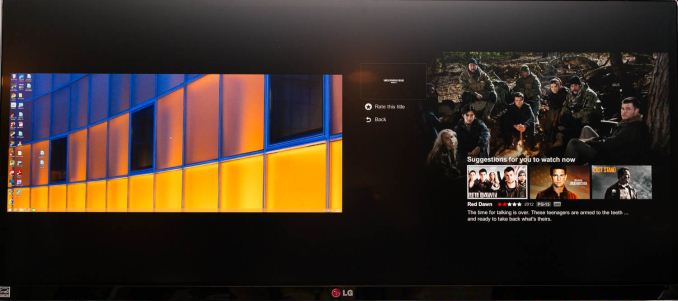








110 Comments
View All Comments
bigboxes - Wednesday, June 18, 2014 - link
Why doesn't this have any of the input ports on the side? Whenever I want to slip in a flash drive I want an easily accessible port.ggathagan - Wednesday, June 18, 2014 - link
Given the width of this monitor, I suspect most users would actually find it easier to reach the ports in back.The ports aren't too densely packed, so once you acclimated yourself to the location, the back ports are probably pretty easy to access by feel.
twistedgamez - Thursday, June 19, 2014 - link
5120x2160 would be amazing - once you get that you'd probably wont need to buy another display againsseemaku - Thursday, June 19, 2014 - link
Everything is fine except the price. When will the price of monitors greater than 24'' come down!MrSpadge - Thursday, June 19, 2014 - link
Based on this model I would like to:Remove Thunderbolt, USB und audio to make it cheaper.
Make it a bit smaller (27 - 29") but keep the resolution.
Add variable refresh rate for stutter-free movies and games.
At this point I'd be willing to spend 500€ on it even though I'm pretty pleased with my current model.
Conficio - Thursday, June 19, 2014 - link
Wow those pictures are grainy.Footman36 - Thursday, June 19, 2014 - link
I really like this monitor. I currently have a Dell U2711 at 1440 x 2560 and would love a little more horizontal real estate to play with. 4K is just too much screen and does not scale well currently.It is a niche product but IMO way overpriced at the moment. I would consider an upgrade to this monitor if it was priced at a more reasonable $800 or less... Part of the cost is most likely due to the non standard IPS panel size. Still having an IPS panel with these dimensions is a great idea, certainly for the way I use my PC...
Larzy - Thursday, June 19, 2014 - link
Some really misinformed replies in the comments section.."It's niche but it's not for enthusiasts" ?
- Enthusiasts are a niche market as they are a minority.
"The Human eye is actually 4:3"
- lol
"4K is the future but 21:9 is not" ?
- Err so what about a 21:9 4k display ? Not so much ? Fine I'll take one.
"more people want 4:3 than widescreen"
- WTF ?
Ever since the 21:9 ratio was released in displays people whom have gone out of thier way to find ways of shunning it. Perhaps because they are trying to justify everything where they have spent thier moneies and is the only way the can react to not being able to buy the latest and greatest??
21:9 is finally here,thankgod, and its here to stay, so get used to it.
My thoughts on the physical aspects of the display...
It seems like they have got a lot right here, but I cant stand plastic silver finish. I really don't like materials that are cheaper knock offs made to look like something they're not.
Also these un even sized bezels, they should be equally thin on all four sides. NEC was the only company to do this right imo.
Also...
Make it black or make it with high quality materials like Apple do, or even better do both.
Bet the panel itself is very impressive though.
Footman36 - Thursday, June 19, 2014 - link
I like 21:9 but not the initial panels that had a horizontal resolution of 1080. This panel has a more usable 1440.....TegiriNenashi - Thursday, June 19, 2014 - link
"21:9 is finally here,thankgod, and its here to stay, so get used to it."Fine. Turn this monitor to portrait mode and be happy. Excuse me if some of us wan't IMAX experience, not embrasure world view.