Khadas Mind Premium Review: Raptor Lake-P in a Modular Portable Workstation
by Ganesh T S on September 14, 2023 8:00 AM EST- Posted in
- Systems
- Intel
- Mini-PC
- Raptor Lake-P
- Khadas
Setup Notes and Platform Analysis
Our review sample of the Khadas Mind Premium came with all necessary components pre-installed along with Windows 11 Home. However, prior to setting up the system, we took some time to look into the BIOS interface. The video below presents the entire gamut of available options in the BIOS of the Khadas Mind Premium.
The main screen of the BIOS provides an overview of the hardware configuration along with the version. The 'Advanced' > 'Connectivity Configuration' section shows that the Wi-Fi / Bluetooth module uses the CNVi interface. The 'CPU Configuration' sub-section provides information about the efficiency and performance cores. It also allows cores to be selectively disabled, and hyper-threading to be turned off on the performance cores. Control over virtualization support is also available in this sub-section. The 'Power and Performance' subsection provides fine-grained control over the CPU and iGPU power consumption. By default, the system boots in 'Max Non-Turbo Performance' mode with Intel SpeedStep and Turbo Mode enabled. The iGPU render standby is enabled, and it is allowed to turbo as needed. Control over various trip points (temperatures) is available in the 'Platform Thermal Configuration' sub-section. The 'ACPI Settings' sub-section allows configuration of hibernation support and sleep behavior. System wake on alarm events can be configured in the 'RTC Alarm' sub-section. Switchable graphics configuration and setting of the active iGPU display output is also possible. The USB ports can also be controlled to prevent use of mass storage devices. Network boot support can also be configured in the 'Advanced' section. Under the 'NVMe Configuration' subsection, a self-test for the WD PC SN740 can also be triggered.
Moving on to the chipset section, VT-d can be optionally disabled. Memory chip parameters can be viewed, and the iGPU memory allocations can be configured. The PCIe links and the USB ports off the PCH can also be can also be configured in this section. The 'Security' section allows a password to be set for the BIOS interface, configuration of secure boot, and the configuration of the hardware encryption features of the WD PC SN740 NVMe SSD. The 'Boot' section allows the ordering of different boot devices, and also control over the 'Fast Boot' feature (disabled by default). The BIOS interface also allows boot overrides on a per-boot basis in the 'Save & Exit' section.
Based on the BIOS options, it is already known that the AX211 Wi-Fi card is connected to the Raptor Lake-P package via CNVi . The teardown pictures show the presence of two Analogix ANX7447 USB-PD controller chips behind the two Type-C ports in the main unit. On the upstream front, they apparently connect to the Thunderbolt ports of RPL-P, but strangely, these are restricted to USB 2.0 and USB 3.2 Gen 2 (10 Gbps) speeds without PCIe tunneling support. We connected the Mind Premium to the Mind Dock, ensured all ports were connected to different peripherals, and took a screenshot of the device layout report.
The ports on the Mind Dock all appear to be behind a USB 3.2 Gen 2 VIA Labs hub chip, with Realtek controllers behind the LAN and SD card reader. Though the Mind Link interface has an effective bandwidth of 64 Gbps (up to PCIe 4.0 x4), it appears that the Mind Dock doesn't do anything beyond 10 Gbps for data transfers. Khadas also indicated that the two display outputs on the dock are also part of the 64 Gbps budget.
Intel's platform diagram for Raptor Lake P/H/U processor lines shows a large number of connectivity options. However, the RPL-P doesn't support the x8 discrete graphics lanes. Since the Mind Link connector-exercising Mind Dock doesn't have any PCIe connectivity, it became difficult to figure out which PCIe lanes were allocated to the Mind Link interface. The specifications from Khadas had indicated that the Mind Link interface was developed to support up to 8 lanes of PCIe Gen5, but the platform constraints of RPL-P resulted in the current implementation being restricted to PCIe Gen4 x4. After a bit of back and forth with Khadas, we were informed that the M.2 2230 slot accessible from the underside of the main unit behind the magnetic cover was backed up by four Gen3 lanes from the PCH, while one of the Gen4 x4 lanes from the CPU was connected to the pre-installed SSD. The other Gen4 x4 lanes from the CPU are routed out through the Mind Link connector.
In today's review, we compare the Mind Premium as well as the Mind Premium + Mind Dock and a host of other systems based on processors with TDPs ranging from 15W to 35W. The systems do not target the same market segments, but a few key aspects lie in common, making the comparisons relevant.
| Comparative PC Configurations | ||
| Aspect | Khadas Mind Premium | |
| CPU | Intel Core i7-1360P Raptor Lake 4P + 8E / 16T, up to 5.0 GHz (P) up to 3.7 GHz (E) Intel 7, 18MB L2, Min / Max / Base TDP: 20W / 64W / 28W PL1 = 28W, PL2 = 64W |
Intel Core i7-1360P Raptor Lake 4P + 8E / 16T, up to 5.0 GHz (P) up to 3.7 GHz (E) Intel 7, 18MB L2, Min / Max / Base TDP: 20W / 64W / 28W PL1 = 28W, PL2 = 64W |
| GPU | Intel Iris Xe Graphics (96EU @ 1.50 GHz) |
Intel Iris Xe Graphics (96EU @ 1.50 GHz) |
| RAM | 32GB LPDDR5-5200 Soldered 64-48-48-112 @ 5200 MHz 4x8 GB |
32GB LPDDR5-5200 Soldered 64-48-48-112 @ 5200 MHz 4x8 GB |
| Storage | Western Digital PC SN740 SDDQTQD-1T00 (1 TB; M.2 2230 PCIe 4.0 x4 NVMe;) (Western Digital 112L BiCS5 3D TLC NAND; SanDisk 20-82-10081 DRAM-less Controller) |
Western Digital PC SN740 SDDQTQD-1T00 (1 TB; M.2 2230 PCIe 4.0 x4 NVMe;) (Western Digital 112L BiCS5 3D TLC NAND; SanDisk 20-82-10081 DRAM-less Controller) |
| Wi-Fi | Intel Wi-Fi 6E AX211 (2x2 802.11ax - 2.4 Gbps) | Intel Wi-Fi 6E AX211 (2x2 802.11ax - 2.4 Gbps) |
| Price (in USD, when built) | US $1099 (as configured, with Windows 11 Home OS) | US $1099 (as configured, with Windows 11 Home OS) |
The next few sections will deal with comparative benchmarks for the above systems.


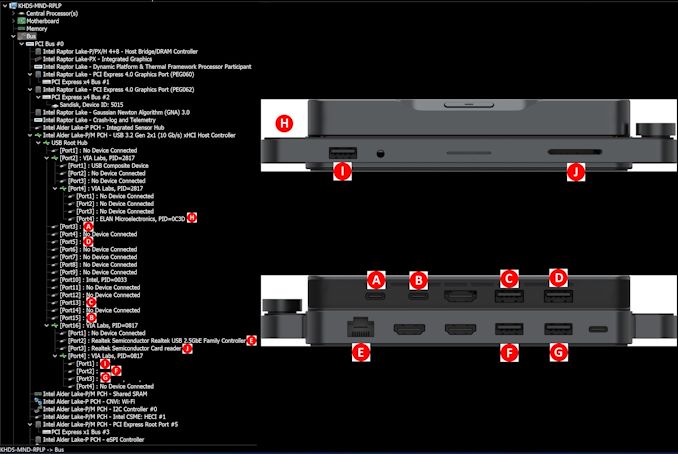
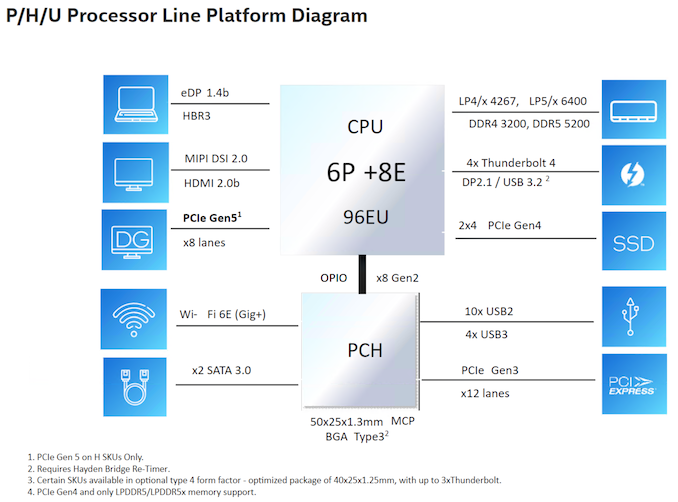








20 Comments
View All Comments
wr3zzz - Thursday, September 14, 2023 - link
This is what Intel NUC should've been. 450 grams, sleek look, magnetic snap-on interface for compatible docking station, e-GPU, portable and fixed displays.hubick - Thursday, September 14, 2023 - link
Thunderbolt eGPU's and stuff are already niche enough, and being invested in that ecosystem, the proprietary connector is a deal breaker for me. I fully lost interest when I saw the RAM was soldered. It's a shame they went proprietary, cuz this looks neat.meacupla - Thursday, September 14, 2023 - link
It has 32GB of LPDDR5 5200. How much more do you want?Samus - Friday, September 15, 2023 - link
Seriously, and there aren't really any options out there for high speed low profile memory. I'd take soldered LPDDR5 over any regular DDR4\5 socket, just make sure you get 16GB-32GB depending on your future use case. Nobody is going to keep running this thing 10 years from now when 32GB won't suffice.Meanwhile most PC's ship with 16GB and I still see 8GB in laptops, which has been pretty standard for...10 years.
PeachNCream - Thursday, September 14, 2023 - link
This was absolutely sent to Future for the free advertising that an article about it would generate AND it's a pretty stupid idea since, well laptop and desktop workstations both exist and offer either more flexibility and the same relative compute power (typically with a larger company's backing) OR more compute power for the same cost. The gimmicky form factor is only a gimmick and nothing more.ganeshts - Thursday, September 14, 2023 - link
'Product sent for free advertising' - The way PR works is that the agency is tasked with promoting product awareness. 'Advertising' - at least in the TV / Internet age - refers to something that focuses purely on the positives of a product and pushes viewers / readers to go out and purchase the product. It is always a good idea to approach any article or review with wariness, but it looks like you want to see malice where there is none.PR agencies and reps pitch countless products for review, and we don't have enough resources or man-hours to justify an AnandTech-level review for each of those pitched products. Personally, I take up a product for review only if it offers something new or novel. There is absolutely no doubt that the Mind Family of products is something that has not been attempted successfully before. It may appear gimmicky, but the engineering effort towards creating a 256 Gbps external peripheral interface is definitely not something to be viewed with derision (which is what your post comes across as).
Every time a company tries to create something new with focus on multiple product categories - 'a jack of all trades', there is always going to be a 'master of one' competitor. The question is whether the new product can evolve over multiple generations to re-frame the paradigm. (I would take the example of an iPod that appeared when there were other MP3 players in the market too. In fact, other than branding and industrial design, it wasn't offering too much novelty. But, that slowly metamorphosed into the iPhone juggernaut over a 15 - 20 year timeframe).
The reason I am typing out this lengthy response is not because I have a vested interest in promoting the Mind family. In fact, you can see we do not even carry a link to the crowdfunding site where Khadas is currently selling the system before moving it to the Khadas shop / Amazon. Rather, I want to make sure readers are able to see the big picture as well as detailed specifics on where Khadas should be improving. I would say that in the last 5 - 7 years, this mini-PC is probably the one that I have spent the most time in reviewing - just because it is very different from what is usually put out in this space. And, I would love readers to understand that.
Coming back to the 'advertising' claims - did you even read the concluding section? Khadas actually links to various reviews from their crowfunding campaign. I suspect it is unlikely they are going to link to our review. We have always aimed to present a balanced view of products and its capabilities. As it stands today, Khadas still has much to prove. That said, there is plenty of potential and the Mind Link interface is certainly praiseworthy for its capabilities (it is better than external OCuLink and Thunderbolt 5 from a technical viewpoint).
meacupla - Thursday, September 14, 2023 - link
When do you expect to see the GPU and monitor docks become available?When they do, are you going to review those?
ganeshts - Friday, September 15, 2023 - link
The GPU should be available in June 2024. There is no ETA yet for the other peripherals.As for review, it depends on Khadas. If they offer, I will definitely take it up [ as we do have a concrete idea of how eGPU enclosures need to be evaluated - https://www.anandtech.com/show/13944 ]
meacupla - Friday, September 15, 2023 - link
oof, that is a rough launch window for the GPU dock. They should have stuck to an already established connector, like occulink.Samus - Friday, September 15, 2023 - link
Probably not worth considering the i7-1360P. It is (in real world performance) virtually identical to the i5-1340P.I have two notebooks with an i5-1240P and i7-1260P respectively and you literally would never be able to tell them apart in any task. The only difference as far as I can tell is slightly higher base and boost clock, and the i7 has more L3 cache that doesn't seem to mean anything in most applications. The GPU core has an additional core (so 96 EU's over 80 EU's in the i5.) They are otherwise identical CPU's with the same P and E cores.