CES 2006 - Day 2: Blu-ray/HD-DVD, PureVideo H.264, Viiv, Centrino Duo and a lot more
by Anand Lal Shimpi & Manveer Wasson on January 7, 2006 3:07 AM EST- Posted in
- Trade Shows
Our second day at CES proved to be our most fun-filled yet, with tons of interesting technologies and much more to cover that what we're reporting here today. We will have follow-up coverage over the weekend and into next week so keep checking back.
Before continuing let's recap what we've seen thus far at CES:
CES 2006 Pre-Show Coverage: Before the official start of the show, ATI gave us a demonstration of their OCUR device that enables CableCard support in Windows Vista Media Center.
CES 2006 Day 1 Coverage: Our first day at the show gave us time with Dell's new 30" LCD panel as well as a preview of NVIDIA's Quad-SLI.
Intel's Centrino Duo Launch: Also taking place during the first day of CES was Intel's official launch of their new Centrino Duo platform.
With that out of the way, it's time to revisit one of the more interesting items from our Day 1 coverage.
Up Close and Personal with NVIDIA's Quad-SLI
Yesterday we reported on Dell's Inspiron XPS 600 Renegade system that will be shipping with the world's first NVIDIA Quad-SLI setup. Unfortunately the system we showed you pictures of did not actually have the Quad-SLI cards installed, but today at NVIDIA's booth we were able to not only take some pictures of the actual setup but get a better understanding of how it works.
NVIDIA's Quad-SLI works on any nForce4 SLI motherboard with two PCIe x16 slots, in the case of Dell's XPS 600 Renegade the chipset of choice is a nForce4 SLI x16 Intel Edition. There is no technical reason the setup shouldn't work on an AMD nForce4 SLI x16 motherboard.
Although the picture above appears to be four independent cards, there are actually only two PCIe x16 cards plugged into the motherboard. Each pair of two PCBs features a master and a daughter GeForce 7800 GTX 512MB. There is a small connector that joins the master and daughter PCBs, but it isn't visible in the picture above.
At the far end of the cards you will see a heatsink; that heatsink covers a chip that splits the PCIe x16 slot into two x8 buses, with 8 lanes going to the master PCB and 8 lanes going to the daughter PCB.
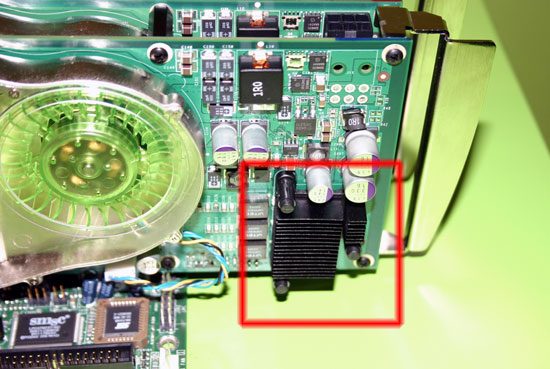
With both cards plugged into the motherboard, all that is left is to run SLI bridges connecting both master PCBs and both daughter PCBs to each other. Remember the hidden connector between the two PCBs on each card? That's what connects the master PCB to the daughter PCB on each card.
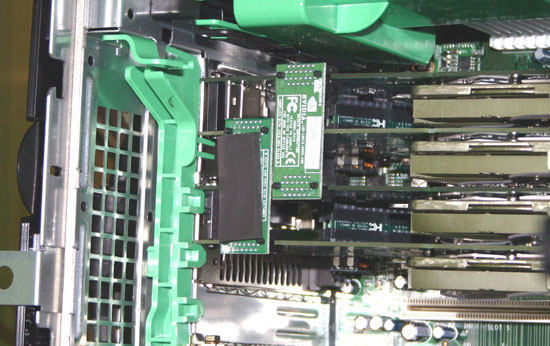
With the bridges installed, the hardware setup of NVIDIA's Quad-SLI is complete. NVIDIA had the Renegade with Quad-SLI hooked up to a Dell 3007WFP running at its native 2560 x 1600 resolution, which is pretty much where the setup is best used.











38 Comments
View All Comments
Cygni - Monday, January 9, 2006 - link
Each 7800GTX 512 has a fillrate of 8.8 gigapixels. Normal 7800GTX has a 6.8 gigapixels. 4 512's, and full 512 clocks (I dont know if they ARE actually clocked that high, but lets assume), would give a fillrate of 35 gigapixels for 4.Are there many games or displays in the world that can use this power? Hell no! haha
jiulemoigt - Saturday, January 7, 2006 - link
Could I not simply buy a bluray drive and a hddrive and have both formats in my pc? Also R+ and R- had the same probs but they both sit on drives together, so it is just a matter of time for both to play nice. I like that neither is being forced into a compromise that limits the size or quality of the disks.nomagic - Saturday, January 7, 2006 - link
Just wait for 6 months. I am sure there will be bluray + HD-DVD combo drives. Unless one of the format dies, we are just going to repeat the old situation, in which a burner would feature both + and - format. Ah, this sucks.Cygni - Saturday, January 7, 2006 - link
IIRC, the HD laser and Blu Ray laser arent backwards compatabile. However, the HD and normal DVD lasers are. Meaning a combo Blu-ray+Normal DVD drive would need 2 lasers... and a Blu-Ray + HD-DVD + Normal DVD drive would also need 2 lasers.As long as the HD-DVD laser can ramp up fast enough and be cheap enough, HD-DVD could survive by default.
ArneBjarne - Saturday, January 7, 2006 - link
You are wrong, both Blu-ray and HD-DVD use the same blue laser. The difference between the two is in disc structure. That is what HD-DVD shares with normal DVD, while BD has a totally new structure.Both formats need triple lasers to support either CD/DVD/BD or CD/DVD/HD-DVD, and ALL drives that I have seen so far already have triple lasers.
Cygni - Sunday, January 8, 2006 - link
Your right, same 450nm laser. Which brings up the immediate question, why not a Blu Ray + HD-DVD combo drive? It shouldnt physically require another laser, although i doubt either Blu Ray or HD-DVD are super enthused to make products like that.Pete - Saturday, January 7, 2006 - link
"Wide color gamut even lager [...]"Mmmm, colorful beer. *Drool*
hoppa - Saturday, January 7, 2006 - link
1/8" should be thin enough for anyone!Chadder007 - Saturday, January 7, 2006 - link
Thanks for the great write up. I like the OLED display and the Paper displays. Also on the LCD's with the LED Backlight....couldn't they get some of the LEDs to turn off to give a super high contrast ratio on those? Like instead of the backlight LCDs now which the whole backlight is on and the LCD doesn't represent black that well, wouldn't the LED backlight be able to present a perfect black?Clauzii - Saturday, January 7, 2006 - link
Basically that sounds like a good idea to me too.. I think thats one of the Upsides with LED backlight.