CES 2006 - Day 2: Blu-ray/HD-DVD, PureVideo H.264, Viiv, Centrino Duo and a lot more
by Anand Lal Shimpi & Manveer Wasson on January 7, 2006 3:07 AM EST- Posted in
- Trade Shows
Our second day at CES proved to be our most fun-filled yet, with tons of interesting technologies and much more to cover that what we're reporting here today. We will have follow-up coverage over the weekend and into next week so keep checking back.
Before continuing let's recap what we've seen thus far at CES:
CES 2006 Pre-Show Coverage: Before the official start of the show, ATI gave us a demonstration of their OCUR device that enables CableCard support in Windows Vista Media Center.
CES 2006 Day 1 Coverage: Our first day at the show gave us time with Dell's new 30" LCD panel as well as a preview of NVIDIA's Quad-SLI.
Intel's Centrino Duo Launch: Also taking place during the first day of CES was Intel's official launch of their new Centrino Duo platform.
With that out of the way, it's time to revisit one of the more interesting items from our Day 1 coverage.
Up Close and Personal with NVIDIA's Quad-SLI
Yesterday we reported on Dell's Inspiron XPS 600 Renegade system that will be shipping with the world's first NVIDIA Quad-SLI setup. Unfortunately the system we showed you pictures of did not actually have the Quad-SLI cards installed, but today at NVIDIA's booth we were able to not only take some pictures of the actual setup but get a better understanding of how it works.
NVIDIA's Quad-SLI works on any nForce4 SLI motherboard with two PCIe x16 slots, in the case of Dell's XPS 600 Renegade the chipset of choice is a nForce4 SLI x16 Intel Edition. There is no technical reason the setup shouldn't work on an AMD nForce4 SLI x16 motherboard.
Although the picture above appears to be four independent cards, there are actually only two PCIe x16 cards plugged into the motherboard. Each pair of two PCBs features a master and a daughter GeForce 7800 GTX 512MB. There is a small connector that joins the master and daughter PCBs, but it isn't visible in the picture above.
At the far end of the cards you will see a heatsink; that heatsink covers a chip that splits the PCIe x16 slot into two x8 buses, with 8 lanes going to the master PCB and 8 lanes going to the daughter PCB.
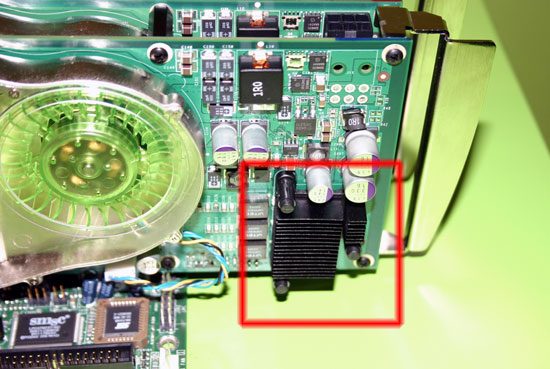
With both cards plugged into the motherboard, all that is left is to run SLI bridges connecting both master PCBs and both daughter PCBs to each other. Remember the hidden connector between the two PCBs on each card? That's what connects the master PCB to the daughter PCB on each card.
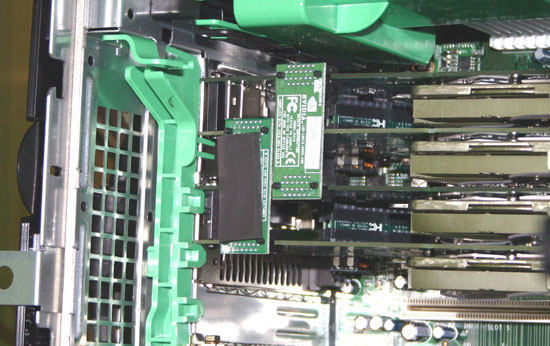
With the bridges installed, the hardware setup of NVIDIA's Quad-SLI is complete. NVIDIA had the Renegade with Quad-SLI hooked up to a Dell 3007WFP running at its native 2560 x 1600 resolution, which is pretty much where the setup is best used.











38 Comments
View All Comments
gibhunter - Monday, January 9, 2006 - link
Is that Serenity that I'm seeing on the Toshiba laptop playing back in high definition? If so, WHERE CAN I BUY IT?!!! and How much?Troll4Hire - Monday, January 9, 2006 - link
Is it just me, or am I the only one who saw the Motorola Bluetooth headset and laughed because it looks like a penis and testicles?http://images.anandtech.com/reviews/tradeshows/200...">Photo #1 http://images.anandtech.com/reviews/tradeshows/200...">Photo #2
http://anandtech.com/tradeshows/showdoc.aspx?i=266...">http://anandtech.com/tradeshows/showdoc.aspx?i=266...
Jynx980 - Monday, January 9, 2006 - link
The Vaio on "The Four Viiv PCs Worth Mentioning" looks a lot like a cash register with the keyboard on top.Doh! - Sunday, January 8, 2006 - link
It's in Korean but you can see the specs.http://www.trigem.co.kr/tgproduct/lluon/ProductDet...">http://www.trigem.co.kr/tgproduct/lluon...ctDetail...
longfred - Sunday, January 8, 2006 - link
For more info on the rollable display shown by Philips look at http://www.polymervision.com">www.polymervision.com. You can find some nice pictures and a video at the website (Technology -> download).HamburgerBoy - Saturday, January 7, 2006 - link
That rollable display is pretty neat, but how does it work? For something that thin, would you have to use some really small batteries or what?AndrewChang - Saturday, January 7, 2006 - link
For those of us unable to attend a show like CES, I appreciate the quality and focus of your coverage. It's a nice reminder that you guys are still as dedicated as ever to Anandtech, as the quality of some recent articles had left me wondering. Thanks.DanaGoyette - Saturday, January 7, 2006 - link
My god, you could heat a house with that quad SLI system! What I want to know is how they plan to cool the inner heatsinks on those cards. This would be a really good use for a modded version of the Zalman TNN case.Of course, they should ditch the dual Prescott (if that's what it is) and go with a custom Yonah board.
They'd be better off with a much longer heatsink with the fan perhaps sticking out the end, or something like that.
Quantum3D Mercury, anyone?
http://www.thedodgegarage.com/3dfx/q3d_mercury_bri...">http://www.thedodgegarage.com/3dfx/q3d_mercury_bri...
Cygni - Sunday, January 8, 2006 - link
Mercury? Puh shaw!The Independence 2500! http://www.quantum3d.com/products/Independence/Ind...">http://www.quantum3d.com/products/Independence/Ind...
A nice little graph, haha: http://www.quantum3d.com/products/images/independe...">http://www.quantum3d.com/products/images/independe...
ohnnyj - Sunday, January 8, 2006 - link
It is interesting that the Quad SLI actually is stated to have over 40Gpixels/s output which is about 4 times the power shown in the graph there:http://news.com.com/1606-2_3-6020675.html">http://news.com.com/1606-2_3-6020675.html