CES 2006 - Day 2: Blu-ray/HD-DVD, PureVideo H.264, Viiv, Centrino Duo and a lot more
by Anand Lal Shimpi & Manveer Wasson on January 7, 2006 3:07 AM EST- Posted in
- Trade Shows
PureVideo to offer H.264 Decode Acceleration
Ever since ATI first demonstrated that their R520 GPU (Radeon X1000 series) could accelerate H.264 decoding NVIDIA had always claimed that they could do it as well. We had been asking for proof and today NVIDIA delivered on just that.
NVIDIA announced that all GeForce 6 and GeForce 7 GPUs will eventually (when drivers and software are available) support H.264 decode acceleration for all the way up to 1080p videos. Obviously the faster the GPU (mainly the more ALUs and the higher the clock speed), the more that can be offloaded from the CPU onto the GPU.
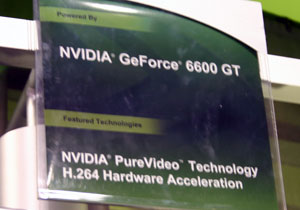
In order to prove the support was functional, NVIDIA setup a Pentium D 830 with a GeForce 6600GT and tried to play back a 1080p H.264 encoded movie. CPU utilization across both cores was basically pegged at 100% while the CPU handled the entire decode.
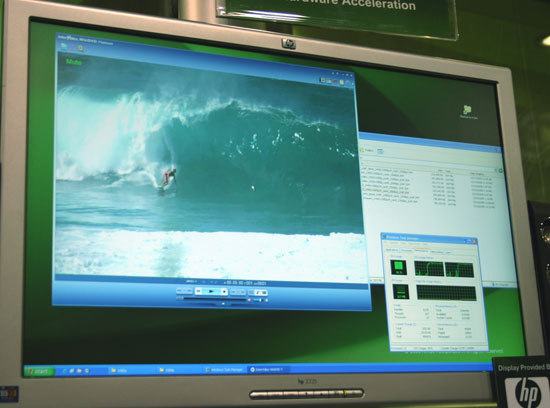
Enabling hardware acceleration offloaded a good hunk of the decoding task onto the Geforce 6600GT, reducing CPU utilization to around 50% or less:

In order to take advantage of the H.264 decode acceleration you will need two things: 1) Compliant InterVideo WinDVD, CyberLink PowerDVD or Nero software, and 2) a NVIDIA driver enabling the support.
NVIDIA promised that both of these items would be available to end users in the next 2 - 3 months. While they are definitely lagging behind ATI in H.264 decode acceleration, at least NVIDIA has finally provided us with a working demo of the technology and they have also committed to us that it will work on all GeForce 6 and 7 GPUs (AGP and PCIe).










38 Comments
View All Comments
Cygni - Monday, January 9, 2006 - link
Each 7800GTX 512 has a fillrate of 8.8 gigapixels. Normal 7800GTX has a 6.8 gigapixels. 4 512's, and full 512 clocks (I dont know if they ARE actually clocked that high, but lets assume), would give a fillrate of 35 gigapixels for 4.Are there many games or displays in the world that can use this power? Hell no! haha
jiulemoigt - Saturday, January 7, 2006 - link
Could I not simply buy a bluray drive and a hddrive and have both formats in my pc? Also R+ and R- had the same probs but they both sit on drives together, so it is just a matter of time for both to play nice. I like that neither is being forced into a compromise that limits the size or quality of the disks.nomagic - Saturday, January 7, 2006 - link
Just wait for 6 months. I am sure there will be bluray + HD-DVD combo drives. Unless one of the format dies, we are just going to repeat the old situation, in which a burner would feature both + and - format. Ah, this sucks.Cygni - Saturday, January 7, 2006 - link
IIRC, the HD laser and Blu Ray laser arent backwards compatabile. However, the HD and normal DVD lasers are. Meaning a combo Blu-ray+Normal DVD drive would need 2 lasers... and a Blu-Ray + HD-DVD + Normal DVD drive would also need 2 lasers.As long as the HD-DVD laser can ramp up fast enough and be cheap enough, HD-DVD could survive by default.
ArneBjarne - Saturday, January 7, 2006 - link
You are wrong, both Blu-ray and HD-DVD use the same blue laser. The difference between the two is in disc structure. That is what HD-DVD shares with normal DVD, while BD has a totally new structure.Both formats need triple lasers to support either CD/DVD/BD or CD/DVD/HD-DVD, and ALL drives that I have seen so far already have triple lasers.
Cygni - Sunday, January 8, 2006 - link
Your right, same 450nm laser. Which brings up the immediate question, why not a Blu Ray + HD-DVD combo drive? It shouldnt physically require another laser, although i doubt either Blu Ray or HD-DVD are super enthused to make products like that.Pete - Saturday, January 7, 2006 - link
"Wide color gamut even lager [...]"Mmmm, colorful beer. *Drool*
hoppa - Saturday, January 7, 2006 - link
1/8" should be thin enough for anyone!Chadder007 - Saturday, January 7, 2006 - link
Thanks for the great write up. I like the OLED display and the Paper displays. Also on the LCD's with the LED Backlight....couldn't they get some of the LEDs to turn off to give a super high contrast ratio on those? Like instead of the backlight LCDs now which the whole backlight is on and the LCD doesn't represent black that well, wouldn't the LED backlight be able to present a perfect black?Clauzii - Saturday, January 7, 2006 - link
Basically that sounds like a good idea to me too.. I think thats one of the Upsides with LED backlight.